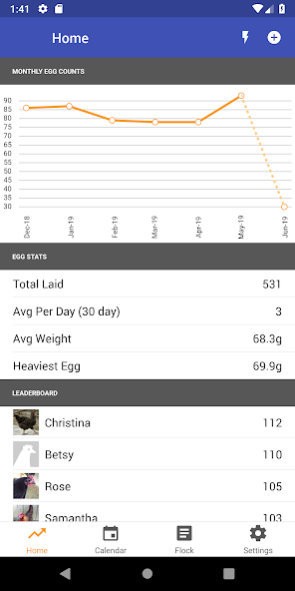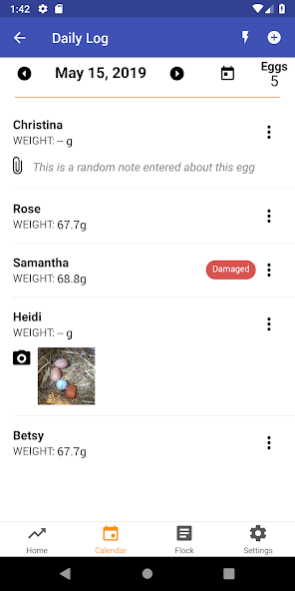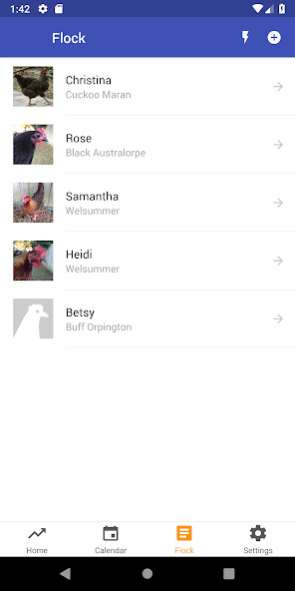Flockstar Lite 1.7.3
Free Version
Publisher Description
Flockstar Lite is the new name for the original app, first released in 2018, clearing the way for an all-new Flockstar. The new app is significant upgrade with tons of highly requested features.
Flockstar Lite (legacy) feature set:
* Add your chickens to create a profile with breed, hatch date, and a profile picture.
* Log an entry for each hen individually or in bulk each day.
* View individual chicken stats and performance awards.
* Calendar view with monthly stats and leaderboard. Drill into daily log view.
* All Time performance view with egg trend line, fun stats and leaderboard.
* Demo mode - load up a sample flock in Settings, to give the app a test drive. Be sure to erase the demo data before starting your flock.
* Backup/restore your data on another device.
Flockstar is most useful when you have a small flock and can tell apart your chicken's eggs. However, you can also track egg production without selecting individual hens, using the Bulk Entry feature.
About Flockstar Lite
Flockstar Lite is a free app for Android published in the Food & Drink list of apps, part of Home & Hobby.
The company that develops Flockstar Lite is Late Shift Digital, LLC. The latest version released by its developer is 1.7.3.
To install Flockstar Lite on your Android device, just click the green Continue To App button above to start the installation process. The app is listed on our website since 2022-12-27 and was downloaded 0 times. We have already checked if the download link is safe, however for your own protection we recommend that you scan the downloaded app with your antivirus. Your antivirus may detect the Flockstar Lite as malware as malware if the download link to com.flockstarapp is broken.
How to install Flockstar Lite on your Android device:
- Click on the Continue To App button on our website. This will redirect you to Google Play.
- Once the Flockstar Lite is shown in the Google Play listing of your Android device, you can start its download and installation. Tap on the Install button located below the search bar and to the right of the app icon.
- A pop-up window with the permissions required by Flockstar Lite will be shown. Click on Accept to continue the process.
- Flockstar Lite will be downloaded onto your device, displaying a progress. Once the download completes, the installation will start and you'll get a notification after the installation is finished.